mirror of
https://github.com/foobnix/LibreraReader.git
synced 2025-10-06 00:02:43 +02:00
144 lines
4.2 KiB
Markdown
144 lines
4.2 KiB
Markdown
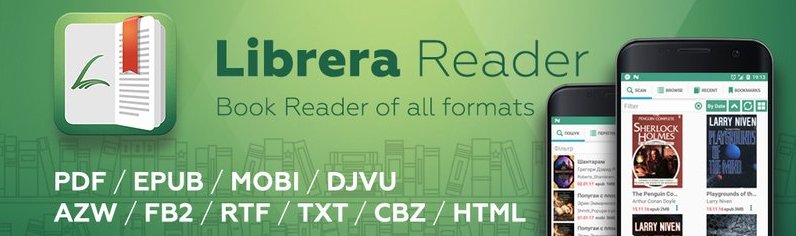
|
|
|
|
**The development and support of Librera is frozen for an unpredictable time, there is a big war in my country
|
|
Ukraine.**
|
|
[Russian invasion of Ukraine](https://en.wikipedia.org/wiki/2022_Russian_invasion_of_Ukraine)
|
|
|
|
[OFFICIAL FUNDRAISING PLATFORM OF UKRAINE](https://u24.gov.ua/)
|
|
|
|
# Librera Reader
|
|
|
|
Librera Reader is an e-book reader for Android devices;
|
|
it supports the following formats: PDF, EPUB, EPUB3, MOBI, DjVu, FB2, TXT, RTF, AZW, AZW3, HTML, CBZ, CBR, DOC, DOCX,
|
|
and OPDS Catalogs
|
|
|
|
# Download application
|
|
|
|
[Librera Reader on Google Play](https://play.google.com/store/apps/details?id=com.foobnix.pdf.reader)
|
|
|
|
[Librera PRO on Google Play](https://play.google.com/store/apps/details?id=com.foobnix.pro.pdf.reader)
|
|
|
|
[Librera F-Droid](https://f-droid.org/en/packages/com.foobnix.pro.pdf.reader/)
|
|
|
|
[Beta testing .apk](http://beta.librera.mobi/)
|
|
|
|
[Application Fonts.zip](https://github.com/foobnix/LirbiReader/tree/master/Builder/fonts)
|
|
|
|
|
|
[Web browser Librera Book Reader](https://librera.mobi/online-book-reader/)
|
|
|
|
https://librera.mobi/online-book-reader/?file=https://pdfobject.com/pdf/sample.pdf
|
|
|
|
[Google Chrome Extension](https://chromewebstore.google.com/detail/epub-reader-librera/kfpiokccdkdlbjmgiajpfcdefcbdbphe)
|
|
|
|
[zip Chrome Extension](https://github.com/foobnix/LibreraReader/raw/master/Builder/librara-chrome-extension.zip)
|
|
|
|
### Links
|
|
|
|
[web: https://librera.mobi/](https://librera.mobi/)
|
|
|
|
[What is new/Changes](https://librera.mobi/what-is-new/)
|
|
|
|
[FAQ](https://librera.mobi/faq/)
|
|
|
|
[Telegram Info](https://t.me/LibreraReader)
|
|
|
|
[Telegram Chat](https://t.me/librera_reader_chat)
|
|
|
|
[Support/Donations on Patreon](https://www.patreon.com/librera)
|
|
|
|
[Email: librera.reader@gmail.com](mailto:librera.reader@gmail.com)
|
|
|
|
## Required build libs
|
|
|
|
~~~~
|
|
mesa-common-dev libxcursor-dev libxrandr-dev libxinerama-dev libglu1-mesa-dev libxi-dev pkg-config libgl-dev
|
|
~~~~
|
|
|
|
You also need the Android NDK in version 20+
|
|
Please ensure to download it using android studio and add the NDK to your PATH.
|
|
|
|
## Create a keystore
|
|
|
|
Even if you do not plan to upload a version yourself you need a keystore with a certificate to build.
|
|
The keystore needs to be in PKCS12 format.
|
|
You can create a keystore in your actual directory using the following call
|
|
(replace ALIAS by your alias, it is just a name):
|
|
|
|
~~~~
|
|
keytool -genkey -v -storetype PKCS12 -keystore keystore.pkcs12 -alias ALIAS -keyalg RSA -keysize 2048 -validity 10000
|
|
~~~~
|
|
|
|
Now edit or create the file ~/.gradle/gradle.properties and set following values
|
|
(replacing PASSWD by the password you typed while creating the keystore, ALIAS as before and using the path to your
|
|
keystore):
|
|
|
|
~~~~
|
|
RELEASE_STORE_FILE=/PATH/TO/YOUR/keystore.pkcs12
|
|
RELEASE_STORE_PASSWORD=PASSWD
|
|
RELEASE_KEY_PASSWORD=PASSWD
|
|
RELEASE_KEY_ALIAS=ALIAS
|
|
~~~~
|
|
|
|
## Create Firebase Authentication file
|
|
|
|
To build with firebase support (all version but the ones for Fdroid) you need to get an
|
|
authentication file for firebase services offered by google. Therefore please follow
|
|
https://firebase.google.com/docs/android/setup to create your own project. You need to
|
|
register for the packages com.foobnix.pdf.info and com.foobnix.pdf.reader.a1. This way
|
|
you will get a google-services.json file that you have to place in the app folder of
|
|
the repository.
|
|
|
|
For this project only Analytics is used, so a spakling plan is all you need.
|
|
|
|
## Librera Build on MuPdf
|
|
|
|
~~~~
|
|
cd Builder
|
|
./link_to_mupdf_x.x.x.sh (Change the paths to mupdf and jniLibs folders)
|
|
cd ..
|
|
./gradlew assembleLibrera
|
|
~~~~
|
|
|
|
## Building for F-Droid for Android
|
|
|
|
If you wish to build for F-Droid (e.g. not using google services, Internet) you can run the build with
|
|
|
|
~~~~
|
|
cd Builder
|
|
./link_to_mupdf_x.x.x.sh
|
|
cd ..
|
|
./gradlew assembleFdroid
|
|
~~~~
|
|
|
|
F-Droid build does also not need a **google-services.json**
|
|
|
|
## Librera depends on:
|
|
|
|
MuPDF - (AGPL License) https://mupdf.com/downloads/archive/
|
|
|
|
* ebookdroid
|
|
* djvulibre
|
|
* hpx
|
|
* junrar
|
|
* glide
|
|
* libmobi
|
|
* commons-compress
|
|
* eventbus
|
|
* greendao
|
|
* jsoup
|
|
* juniversalchardet
|
|
* commons-compress
|
|
* okhttp3
|
|
* okhttp-digest
|
|
* okio
|
|
* rtfparserkit
|
|
* java-mammoth
|
|
* zip4j
|
|
|
|
Librera is distributed under the GPL
|
|
|
|
## License
|
|
|
|
See the [LICENSE](LICENSE.txt) file for license rights and limitations (GPL v.3).
|